2.1 Supplying Power
In the lecture course we have seen that we typically use two ideal models of power sources: voltage sources and current sources. Furthermore, we have learned the difference between regulated and unregulated power sources. Regulated sources are well modeled as ideal voltage or current sources within their specifications; conversely, unregulated sources are well modeled as Thévenin or Norton sources. In this chapter, we’ll survey actual devices used to supply power.
It's worth noting that there's typically a distinction made between supplying power and supplying signals. The latter are usually voltage waveforms but limited in current. In other words, signal sources typically cannot be loaded.
DC Power Supply
A DC power supply is an instrument that provides constant (DC) voltage and current to a circuit. These devices sometimes use feedback to hold their outputs at the specified voltage or current—such power supplies are called regulated.
Regulated supplies can be treated as ideal sources (voltage or current) within their specifications.
We will be using the RSR HY3005 regulated power supply (user manual), the front panel of which is shown in figure 1.

To use the HY3005 as a voltage source, follow this procedure, starting with the POWER button in the OFF position and nothing connected to the output terminals:
- Turn the CURRENT FINE and COARSE knobs completely clockwise (on).
- Switch POWER to ON.
- Adjust the VOLTAGE FINE and COARSE knobs until the desired voltage is shown on the display.
- Connect the + and − terminals. (Optionally, jumper the GND and − terminals.)
Function Generator
A function generator is a device that generates a voltage signal. Most can produce sinusoidal, square, triangle, sawtooth, and other waveforms. The frequency and amplitude can be adjusted.
Function generators are typically not regulated. Their outputs are usually BNC connectors with \(50~\Omega\) output resistance. Thus, they are modeled as ideal voltage sources in series with their output resistance.
The nominal voltage displayed on a function generator’s screen assumes a specific load, usually \(50~\Omega\) or infinite resistance. Always consult the manual or measure the actual voltage output.
We will use the Tektronix AFG1062 function generator (user manual). Figure 2 shows the front panel.

Also available is the BK Precision 4003 function generator (user manual). Figure 3 shows the front panel.
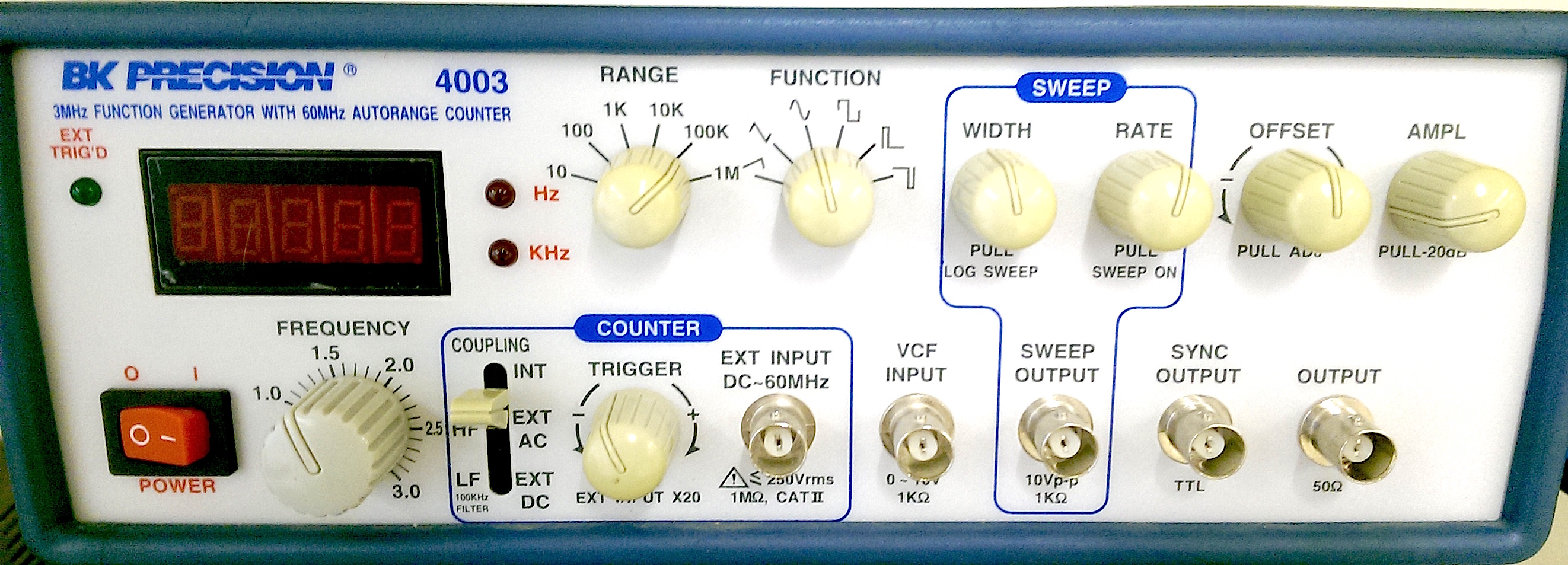
The BK Precision displays frequency, but not amplitude—so we must measure the amplitude ourselves.